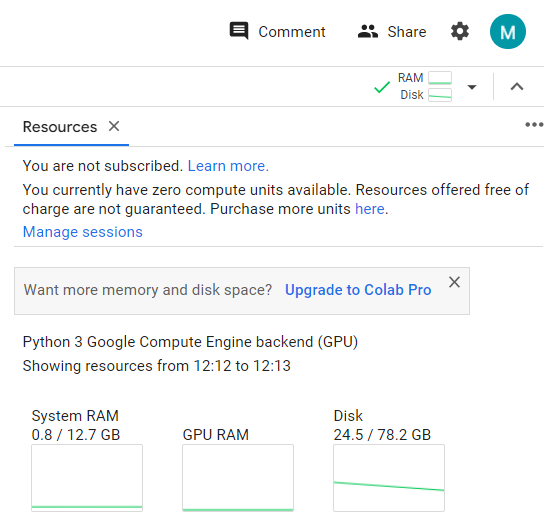Setting Up Colab
Open colab using link
Create new notebook.
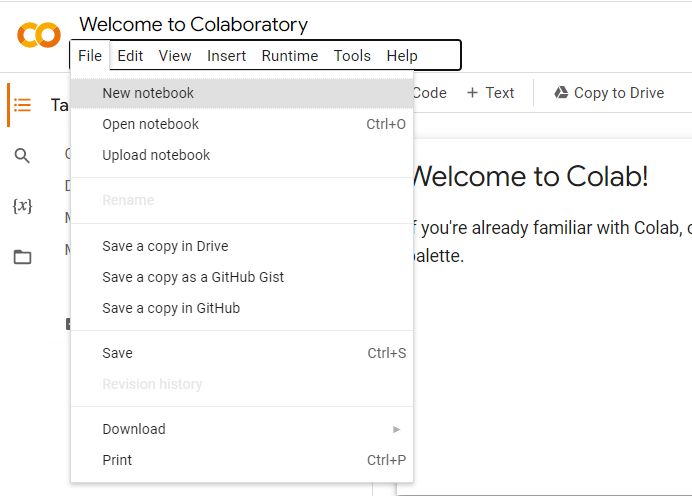
Rename the notbook to Training_rec.ipynb
Change the Runtime by Runtime –> Change runtime type
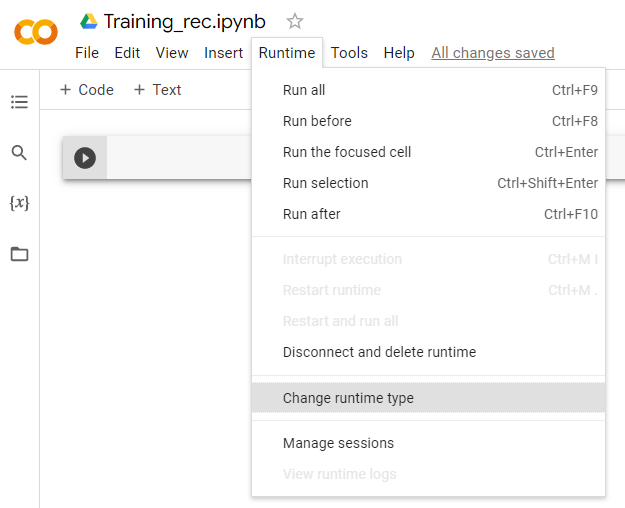
Select python 3 as Runtime type and T4 GPU as Hardware accelerator.
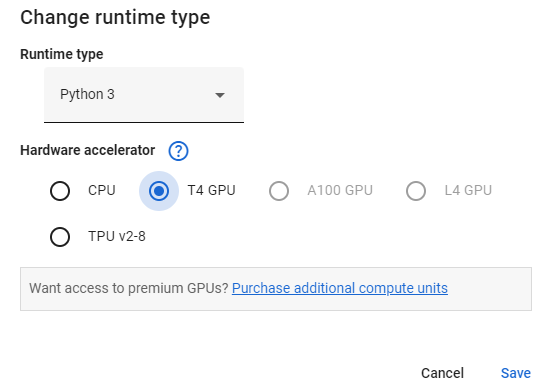
Connect to your GPU runtime by clicling on Connect
You can view your resources by Connect –> View resources
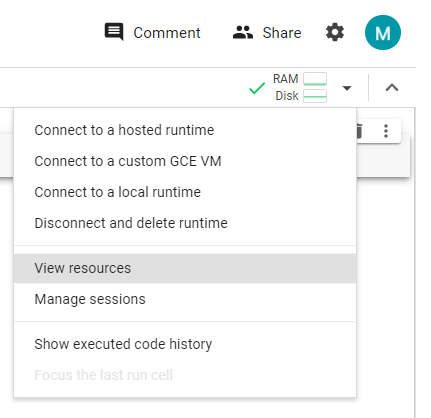
You will see a GPU device in resources.